Mastering Interest Rate Calculations in Excel
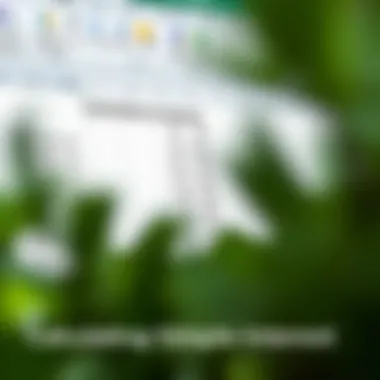

Intro
Understanding how to calculate interest rates is a crucial aspect for anyone dealing with finances. Whether you are a student aiming to manage your budget, an investor analyzing the potential of financial products, or an advisor helping clients, mastering this skill can provide robust insights. Excel, as a widely-used spreadsheet tool, simplifies these calculations, making them accessible for a range of users. This guide explores the various methodologies for calculating both simple and compound interest rates in Excel.
Through a systematic approach, you'll learn about Excel functions that facilitate these calculations, alongside real-world examples illustrating their application. The overarching goal here is to enhance your financial literacy and improve your decision-making capabilities in both personal finance and investment strategies.
Investment Dictionaries
In the world of finance, mastering the language is just as vital as understanding the concepts. Investment dictionaries not only provide a foundation but also pave the way for more intricate analyses. Knowing key financial terms can transform a vague understanding into specific knowledge, allowing you to traverse the landscape of investments with confidence.
Key Financial Terms
A grasp on essential terminologies is necessary. Here are some pivotal terms that will frequently pop up:
- Principal: The initial amount of money borrowed or invested.
- Interest Rate: The percentage of the principal charged as interest over a specific period.
- Compounding: The process in which interest is added to the principal, thus generating additional earnings over time.
- Amortization: The gradual reduction of a debt through scheduled payments.
- Yield: The income generated from an investment over a specific time, often expressed as a percentage.
These terms form the backbone of financial discussions. When calculating interest rates in Excel, having a solid understanding of these words will allow for more informed decisions and analyses.
Investment Strategies Explained
Understanding investment strategies is also crucial. Here’s a glimpse into a couple of common methods:
- Buy and Hold: This strategy involves purchasing securities and holding them for a long period, regardless of market fluctuations. The idea is to benefit from the compounding effect over time.
- Dollar-Cost Averaging: This strategy includes investing a fixed sum of money at consistent intervals. This can reduce the impact of market volatility on the overall purchase price.
These strategies rely heavily on understanding interest rates and their calculations. Familiarity with how these rates affect investments can significantly influence your choices, fostering greater financial outcomes.
Financial Product Comparisons
Choosing the right financial product is no walk in the park. A thorough comparison allows for informed decisions. By analyzing various metrics, you can spot the best options available based on your goals.
Performance Metrics Analysis
Evaluating the performance of different financial products is paramount:
- Return on Investment (ROI): Measures the efficiency of an investment, showing how much profit is made relative to the investment cost.
- Annual Percentage Rate (APR): This metric represents the yearly interest rate without taking compounding into account, providing a clear picture of total borrowing costs.
Cost-Benefit Evaluations
When evaluating financial products, it's crucial to consider the costs involved versus the potential benefits. One way to approach this is by:
- Listing potential costs, including fees, commissions, or penalties, associated with each product.
- Comparing the potential returns promised against the costs to weigh overall value.
By conducting a diligent cost-benefit analysis, you can discern which financial products are more suited to your needs and risk tolerance.
"A wise investor treats money like a tool rather than a goal; it’s a means to fund the life you want to lead."
This guide serves not just as a manual for calculating interest rates but as a foundation for empowering you in the broader field of financial literacy.

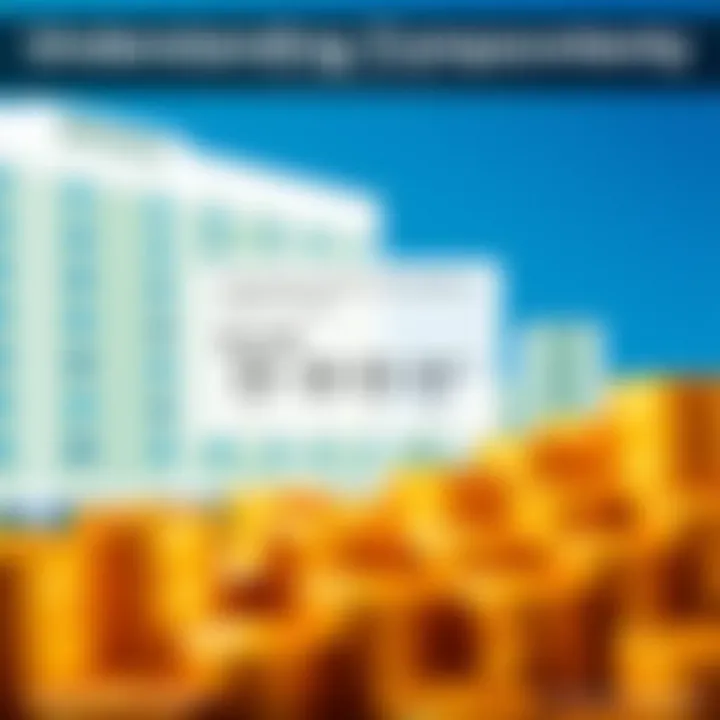
Foreword to Interest Rates
Understanding interest rates is crucial for anyone involved in financial decision-making. Interest rates affect a multitude of factors, from loans and mortgages to investments and savings. Grasping how they work can give you the edge in navigating financial landscapes.
Definition of Interest Rates
In simple terms, an interest rate is the cost of borrowing money or the gain from lending it. More formally, it’s the percentage of the principal amount that lenders charge borrowers or investors earn on savings or investments. For instance, if you take out a $1,000 loan with a 5% annual interest rate, you’ll owe $1,050 after one year. This fundamental concept lies at the heart of many financial operations.
Interest rates come in various forms. The most common include fixed rates, where the rate remains constant over time, and variable rates, which may fluctuate based on market conditions. Understanding these differences helps individuals and businesses make informed decisions regarding loans and investments.
Importance in Financial Analysis
The significance of interest rates in financial analysis can't be overstated. They serve as a critical indicator of economic health and guide major financial decisions. For example, a lower interest rate often stimulates borrowing, encouraging spending and investment, which may lead to economic growth. Conversely, high rates can slow down borrowing, affecting consumer spending and economic activity.
Moreover, interest rates influence the valuation of securities and other financial assets. Investors often analyze expected interest rates to forecast market trends and assess risk. A small change in interest rates can lead to significant shifts in the market, impacting everything from stock prices to real estate costs.
"Interest is the price you pay for not having the money to buy something now." – Unknown
Thus, whether you're a student learning financial principles or a seasoned investor, a solid grasp of interest rates can ultimately lead to improved financial literacy and decision-making skills. ✍️
By honing in on interest rates, this article will guide you to effectively calculate them using Excel, providing practical applications that extend beyond theory into real-world financial contexts.
Overview of Excel as a Financial Tool
Excel is not just a software; it's a fundamental component for anyone involved in financial analysis. Consider it as the Swiss Army knife of financial calculations. It offers numerous tools that make the daunting task of calculating interest rates significantly more manageable. The functionality of Excel ranges from basic arithmetic to complex statistical analysis, allowing users to interpret financial data with relative ease.
When it comes to calculating interest rates, Excel shines due to its flexibility and robust features. Financial professionals can quickly transpose complicated calculations into the spreadsheet format, which is particularly valuable for modeling projections and assessing various financial scenarios. Using Excel, one can efficiently handle vast datasets, apply intricate formulas, and visualize outcomes through graphs and charts.
Moreover, the ability to automate repetitive tasks is a real game-changer. When set up correctly, spreadsheets can rerun analyses with just a few clicks, promoting time efficiency. This allows financial analysts to spend more time on strategy and less on mundane calculations.
Using Excel effectively can be the difference between insightful financial analysis and mere guesswork.
Features Beneficial for Financial Calculations
- Real-Time Calculations: One of the standout features is the ability to perform calculations in real-time. When you input new data, results are instantly updated. This immediate feedback is crucial when assessing the effects of variable interest rates or changing investment amounts.
- Built-In Functions: Excel boasts numerous financial functions, such as PMT, FV, and NPV, which streamline calculations for loans, investments, and interest rates. Instead of manually inserting formulas repeatedly, these functions automatically compute results based on provided variables.
- Data Visualization: Effective data presentation is key to understanding financial information. With Excel's charting and graphing tools, you can create visual representations of your calculations, making it easier to communicate findings with stakeholders.
- What-If Analysis Tools: Scenario analysis in Excel helps you model different financial outcomes based on varied inputs. This feature is beneficial when you aim to understand how changes in interest rates impact long-term investments or loan repayments.
- Compatibility with Other Tools: The interoperability of Excel with other data management software and financial modeling platforms allows users to integrate external data smoothly, enhancing their analysis capabilities.
Common Uses in Finance
Excel serves a multitude of functions in the financial realm:
- Budgeting: A staple for both individuals and corporations, Excel is utilized extensively for creating and managing budgets, tracking spending, and forecasting future expenses.
- Loan Management: From auto loans to mortgages, Excel’s capabilities allow users to track loans, calculate payments, and understand how different variables affect total interest over time.
- Investment Analysis: Investors use Excel for evaluating potential investment returns, capital gains, and comparing multiple securities. With its advanced financial functions, it helps assess risk and forecast potential profits.
- Financial Reporting: Companies resort to Excel for report generation. With its manual and automated calculations, Excel simplifies presenting financial data to management and stakeholders.
- Valuation Models: Financial analysts often build DCF models or valuation models to assess the worth of a company or asset, further underscoring Excel's vital role.
In summary, Excel is an indispensable tool in financial calculations, enhancing efficiency and accuracy while providing a user-friendly interface conducive to both complex analyses and straightforward budgeting tasks.
Understanding Simple Interest
Understanding simple interest forms a crucial part of mastering financial techniques for both personal and professional contexts. Simple interest serves as a foundation, illustrating how interest accumulates over time on a principal amount. By grasping this concept, individuals empower themselves to make informed decisions regarding loans, savings, and investments, ultimately leading to better financial health. The simplicity of the process is particularly beneficial for those new to financial analysis. With a strong grasp of simple interest, one can build a stepping-stone to tackle more complex calculations in finance.
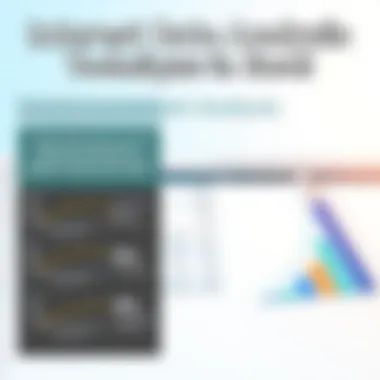

Formula for Simple Interest
The formula for calculating simple interest is
Interest = Principal × Rate × Time
Where:
- Principal is the initial amount of money deposited or borrowed.
- Rate is the annual interest rate (expressed as a decimal).
- Time is the time in years that the money is invested or borrowed.
This equation is straightforward, and its simplicity allows for quick calculations, enabling one to understand the cost of borrowing or the earnings from an investment without needing extensive mathematical skills.
Example of Simple Interest Calculation
Let’s paint a little picture. Suppose you decide to take a loan of $1,000 at an interest rate of 5% per year for a duration of 3 years. Plugging these numbers into our formula:
- Principal = 1000
- Rate = 0.05 (which is 5% expressed as a decimal)
- Time = 3
So the calculation would be:
Interest = × 0. × = $150
This means after 3 years, you would pay $150 in interest alone, making the total repayment $1,150. This crystal-clear example underscores how simple interest impacts your finances directly, helping you visualize the relationship between loan terms and repayment amounts.
Using Excel for Simple Interest
Using Excel to calculate simple interest brings efficiency to financial planning. You can quickly crunch numbers, perform multiple calculations, and visualize data with ease. Below, we’ll dive into specific ways Excel enhances your ability to compute simple interest.
Setting Up Variables
To kickoff in Excel, it’s essential to set up variables accurately. In a new workbook, you can label the first rows for Principal, Rate, and Time. Entering your data in a structured manner allows the formulas to pull information seamlessly. The neat characteristic of this approach promotes organization and clarity, especially for those who might struggle with financial data. Having everything at your fingertips permits you to modify any value and immediately see how it affects your interest calculation, showcasing Excel's strength in dynamic analysis
Implementing the Formula
After establishing the variables, the next step is to implement the formula directly into the Excel cells. You can insert a formula in any chosen cell, utilizing Excel’s straightforward syntax to replicate our calculation. For example, if you designated:
- Cell A1 for Principal ($1,000)
- Cell A2 for Rate (5%)
- Cell A3 for Time (3 years)
You would enter:
excel =A1A2A3
Here, the rate is your interest rate divided by the number of compounding periods, nper is the total number of compounding periods, and pv is your principal value. This method illustrates the formula's application in a practical sense, providing real-time insights without requiring manual calculations.
Result Analysis


Understanding the results is as vital as obtaining them. Analyzing your output will help you grasp how effective your investment strategy is over varying periods. Excel allows you to manipulate variables and instantly observe their impact on the end results.
One key to effective result analysis is utilizing visual representations such as graphs. These can highlight trends over time, making it easier for readers to comprehend the growth potential or risks associated with different compound interest scenarios. The downside, however, is that without proper interpretation, even the most visually appealing graphs may mislead if the underlying data is not scrutinized thoroughly.
Key Excel Functions for Interest Rate Calculations
Understanding key Excel functions for calculating interest rates is vital for anyone dealing with finances. These functions not only simplify complex calculations, but also allow users to visualize various financial scenarios effortlessly. Knowing how to leverage these tools can enhance your capability to evaluate investments, manage loans, and craft financial plans effectively. The primary functions of interest in this context are the PMT and RATE functions, along with the versatile What-If Analysis feature that enables users to forecast potential outcomes based on varying inputs.
PMT Function Explained
The PMT function is one of Excel's most useful tools for anyone who needs to calculate periodic payments on loans. This function calculates the amount to be paid in each period, assuming a constant interest rate, and is especially handy when you are trying to firm up loan deals. Here’s the basic syntax:
=PMT(rate, nper, pv, [fv], [type])
=RATE(nper, pmt, pv, [fv], [type], [guess])
This difference of a few dollars may not seem substantial on its own, but over time, it compounds significantly. Failing to grasp how compounding works can lead to faulty predictions regarding investment growth or loan repayments.
In summary, ensuring a clear understanding of compound interest not only aids in accurate calculations but empowers investors and borrowers alike to make better financial choices.
Incorrect Variable Inputs
Another common misstep is the failure to input accurate variables into Excel or any calculating tool. Even the most sophisticated formulas won’t yield accurate results if the variables are incorrect.
This mistake can be as simple as:
- Entering the wrong interest rate (e.g., using 0.5% instead of 5%)
- Misplacing the period of interest (like confusing annual with monthly)
- Not adjusting for the correct time frame (e.g., years vs. months).
These errors can cascade through the calculation, creating discrepancies that may distort financial planning. For instance, using the wrong interest rate on an investment calculation could lead to a gross underestimation or overestimation of future value. A little mistake like this is enough to throw economic assumptions out the window.
It is wise to double-check inputs before finalizing any calculations, even if you think they are straightforward. A quick once-over can save a whole heap of trouble down the road. As the old saying goes, "measure twice, cut once."
End
The conclusion of this guide brings to a close the exploration of calculating interest rates in Excel, a fundamental skill in the realm of finance. Understanding how to effectively utilize Excel for these calculations not only equips readers with mathematical proficiency but also with the confidence to tackle financial scenarios. Knowing the difference between simple and compound interest, along with the ability to apply functions such as and , arms individuals with essential tools for making informed decisions.
Recap of Core Techniques
Throughout this article, we have emphasized several key techniques that are vital for anyone dealing with interest calculations:
- Understanding Interest Types: Recognizing the distinct characteristics and formulas for both simple and compound interest is crucial.
- Excel Functions: Mastering functions like for loans and for computing interest rates enhances your efficiency and accuracy.
- Practical Applications: Applying these calculations in real-world scenarios—including loans and investments—highlights the practicality and necessity of these skills.
- Common Mistakes: Learning to avoid frequent errors, such as misunderstanding compound interest or inputting wrong variables, strengthens your financial analysis.
These techniques, when practiced regularly, can greatly aid in financial literacy, enabling better investment decisions and effective personal financial planning. The world of finance is riddled with complexities, yet breaking it down into manageable sections—like those we have studied—allows for a clearer understanding.
Encouragement for Continued Learning
With the foundations laid in this article, the journey doesn’t end here. The landscape of finance is continually evolving, prompting the need for ongoing education. Here are some things to consider as you move forward:
- Stay Updated: Finance isn’t static. New trends and tools emerge regularly, so keeping abreast of the latest advances is beneficial. Websites like investopedia.com offer valuable insights and resources.
- Practice Regularly: Like riding a bike, the more you practice with Excel, the more proficient you’ll become. Try recreating different financial scenarios to enhance your skills.
- Explore Advanced Techniques: Once you’re comfortable with the basics, consider diving deeper into topics like financial modeling and forecasting. Resources like edx.org and coursera.org can provide relevant courses.
- Connect with Others: Join finance forums or groups on platforms such as reddit.com to learn from others and share your experiences.
As you embark on this continuous learning journey, remember that finance is not merely about numbers; it's about leveraging those numbers to create a future that aligns with your personal and professional goals.







